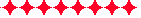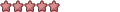Ages 4 1/2 & nearly 3. Older one completely potty trained, feeds and dresses himself. Younger one is rambunctious, but cute. Both sure to be hard workers later in life.
I ALMOST killed them the other night.
Here's what happened (I want to cry even now).
I left them with a movie in the playroom, and ran upstairs for FIVE FREAKIN' MINUTES to move laundry from washer to dryer and start another load. I get back downstairs to find my laptop...... soaked with sundrop soda!!! I immediately turn it off and start freakin' out!! I put them to bed. Googled what to do, got friend of mine online to help me and took drastic measures. We (well, me with his instruction) took it apart: took out the battery, the harddrive, the mem. sticks, the dvd drive, took off the keyboard, everything removeable cameout. Then, rinsed it out with water (wouldn't cause anymore damage than the soda already had) and left it to dry for a couple of days.
So, last night, I put it all back together and power it on. Eureka, we had power, but it wasn't reading the harddrive for some reason. So, shut it off, took out the harddrive, re-installed it and went to turn it on again. Now it won't power up at all! I think its totally fried and I am SOOO fuckin' pissed off I don't know what to do. I haven't even had this laptop a year. It's not covered by the regular warranty and of course I didn't have the accident warranty on it, since I figured I wouldn't be traveling with it or using it outside of my house.
I think I'm gonna go cry some more!
Anyone want to adopt to slightly used white boys?
Anyone want to adopt to slightly used white boys?
Yes? What do [i][b]YOU[/i][/b] want?
even though there is no waranty, the manufacturer I am sure would be willing to help you diagnose and hopefully get it back up and running for you...have you tried to call them?
Could you get into the BIOS? and if so - do you see any indication that the machine recognizes the hard drive? If you have access to another laptop you could put the hard drive from the defective machine into another machine. You would want to set the jumpers on this drive to the 'cable select' setting - if that does not work you set this drive up as the 'slave' and the good drive on this new machine as the 'master'. You should be able to boot the machine and then go to 'My Computer' and see the contents of the hard drive. Actually probably a better option would be to get a 3.5" external drive enclosure that allows you to put a IDE drive in the enclosure and connect it to your laptop or desktop with a USB 2.0 cable. Go to NewEgg on the web and search for 3.5" external enclosures. That way you don't have to screw around with getting your hands on another laptop and then installing another drive in there. Plus, you can then use the 3.5" with a new hard drive later to use as a backup location for your data so you don't have to worry about all of your data disappearing in the future should you have a hard drive failure (or another hard drive failure).
Could you get into the BIOS? and if so - do you see any indication that the machine recognizes the hard drive? If you have access to another laptop you could put the hard drive from the defective machine into another machine. You would want to set the jumpers on this drive to the 'cable select' setting - if that does not work you set this drive up as the 'slave' and the good drive on this new machine as the 'master'. You should be able to boot the machine and then go to 'My Computer' and see the contents of the hard drive. Actually probably a better option would be to get a 3.5" external drive enclosure that allows you to put a IDE drive in the enclosure and connect it to your laptop or desktop with a USB 2.0 cable. Go to NewEgg on the web and search for 3.5" external enclosures. That way you don't have to screw around with getting your hands on another laptop and then installing another drive in there. Plus, you can then use the 3.5" with a new hard drive later to use as a backup location for your data so you don't have to worry about all of your data disappearing in the future should you have a hard drive failure (or another hard drive failure).
"This way for the lost city,
This way for the lost people,
This way for eternal suffering,
All hope abandon, ye who enter here...
[url=http://devlinsmanor.com][img]http://www.devlinsmanor.com/forum/images/avatars/upload/devlin.gif[/img]
[/url]
This way for the lost people,
This way for eternal suffering,
All hope abandon, ye who enter here...
[url=http://devlinsmanor.com][img]http://www.devlinsmanor.com/forum/images/avatars/upload/devlin.gif[/img]
[/url]
-
CinnamonGirl
- Administrator
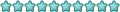
- Posts: 1851
- Joined: 22-10-03, 3:36 pm